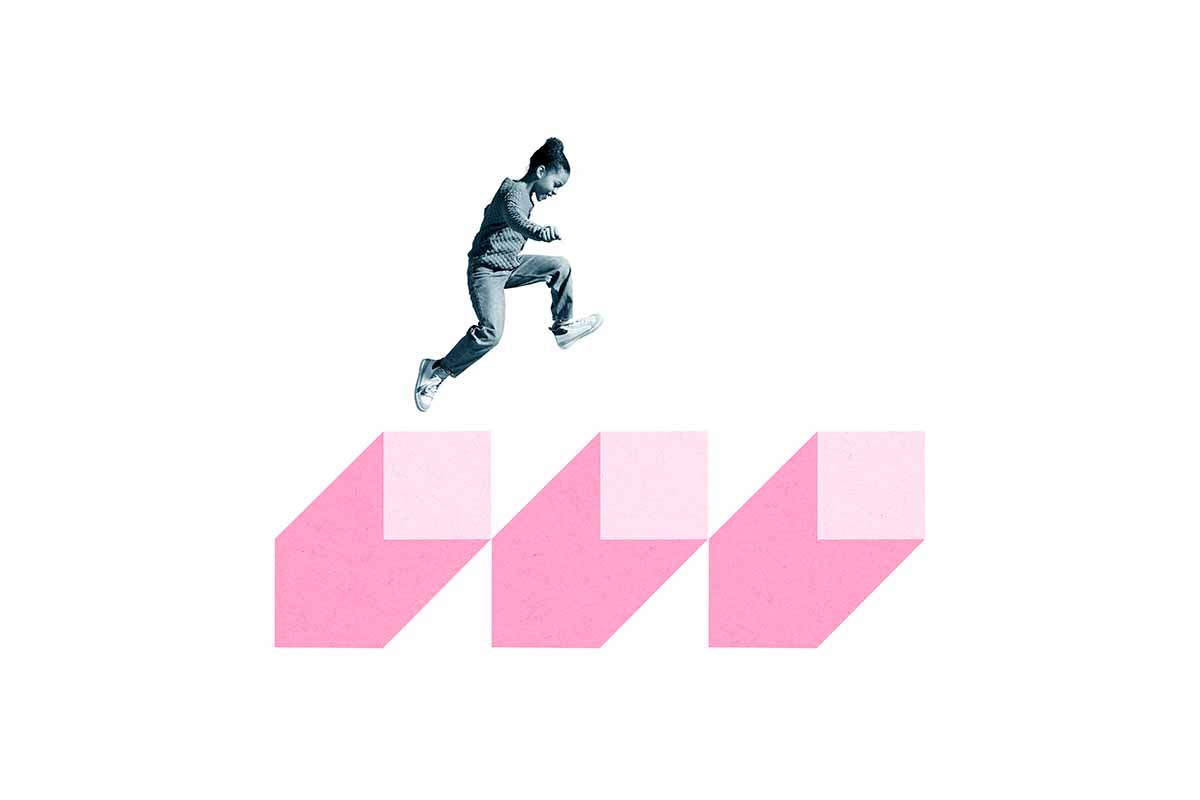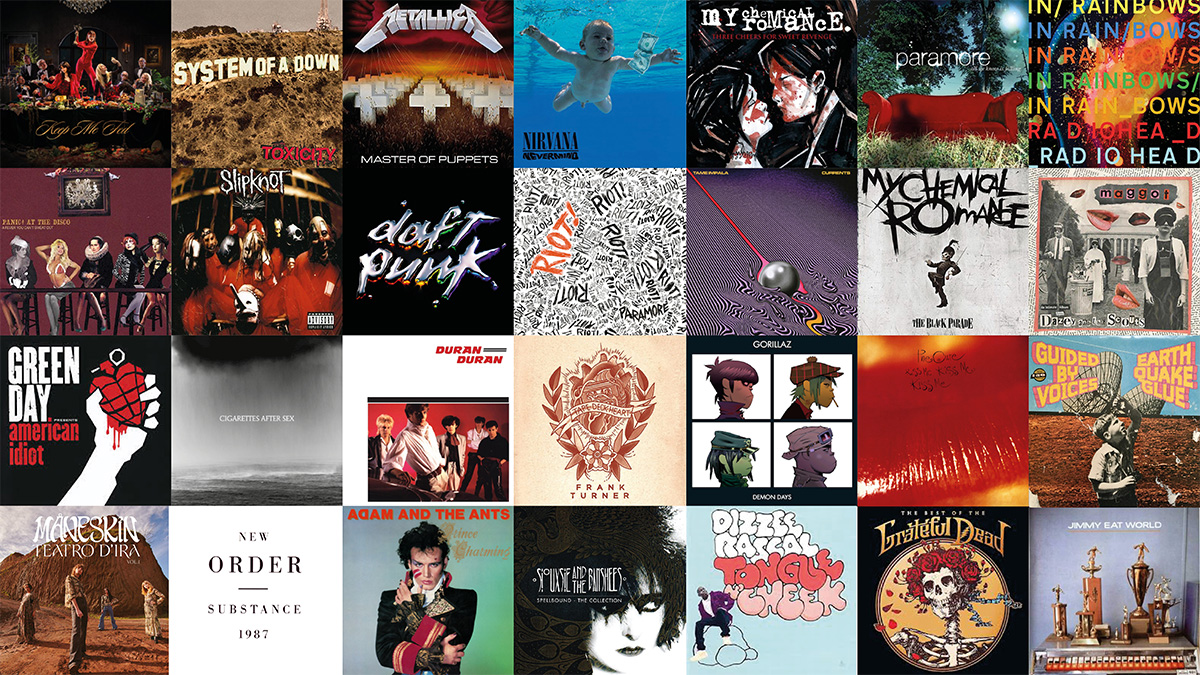PowerPoint presentations can be a pain in the proverbial for designers! But it remains a popular and widely used tool for creating visual presentations in various settings. There is no escaping it!
Business meetings, educational lectures, training sessions, conferences, and more, despite the availability of alternative presentation software and digital communication tools, PowerPoint continues to offer a versatile platform for creating engaging and informative presentations. Here are some common uses and scenarios where PowerPoint presentations are still created:
Business Meetings and Presentations:
Create slideshows for team meetings, client presentations, sales pitches, and business proposals to communicate ideas, showcase data, and drive decision-making.
Educational and Training Sessions:
Develop educational lectures, training modules, workshops, and classroom presentations for students, teachers, trainers, and professionals to facilitate learning and knowledge sharing.
Conferences and Events:
Design presentations for conferences, seminars, webinars, and workshops to share insights, research findings, industry trends, and engage with the audience.
- Marketing and Sales Collaterals:
Produce marketing pitches, product launches, advertising campaigns, and sales presentations to promote products, services, and brands effectively. - Project Proposals and Reports:
Create project proposals, progress reports, business plans, and financial summaries to present information, demonstrate value, and secure funding or approval. - Portfolio and Showcase:
Build portfolios, case studies, creative showcases, and portfolios to display work, achievements, skills, and projects in a visually appealing and organised manner. - Workshops and Workshops:
Prepare presentations for workshops, brainstorming sessions, collaborative projects, and team-building activities to foster creativity, collaboration, and problem-solving. - Research and Data Visualisation:
Use charts, graphs, tables, and infographics to visualise data, illustrate research findings, analyse trends, and convey complex information in a clear and understandable format. - Remote and Online Presentations:
Develop presentations for virtual meetings, online classes, remote training, and webinars to engage remote audiences, share content, and facilitate interactive sessions. - Personal Projects and Events:
Create slideshows for personal projects, events, celebrations, and special occasions like weddings, birthdays, anniversaries, and travel diaries to capture memories, tell stories, and share experiences with friends and family.
Despite its longevity, and love or hate it, PowerPoint has evolved over the years and will be with us for a long time yet! Our challenge as designers is to realise we can’t escape it and therefore, not to fight it but embrace it when we have to, despite all its foibles!
PowerPoint presentations can be a pain in the proverbial for designers! But it remains a popular and widely used tool for creating visual presentations in various settings. There is no escaping it!
Business meetings, educational lectures, training sessions, conferences, and more, despite the availability of alternative presentation software and digital communication tools, PowerPoint continues to offer a versatile platform for creating engaging and informative presentations. Here are some common uses and scenarios where PowerPoint presentations are still created:
Business Meetings and Presentations:
Create slideshows for team meetings, client presentations, sales pitches, and business proposals to communicate ideas, showcase data, and drive decision-making.
Educational and Training Sessions:
Develop educational lectures, training modules, workshops, and classroom presentations for students, teachers, trainers, and professionals to facilitate learning and knowledge sharing.
Conferences and Events:
Design presentations for conferences, seminars, webinars, and workshops to share insights, research findings, industry trends, and engage with the audience.
- Marketing and Sales Collaterals:
Produce marketing pitches, product launches, advertising campaigns, and sales presentations to promote products, services, and brands effectively. - Project Proposals and Reports:
Create project proposals, progress reports, business plans, and financial summaries to present information, demonstrate value, and secure funding or approval. - Portfolio and Showcase:
Build portfolios, case studies, creative showcases, and portfolios to display work, achievements, skills, and projects in a visually appealing and organised manner. - Workshops and Workshops:
Prepare presentations for workshops, brainstorming sessions, collaborative projects, and team-building activities to foster creativity, collaboration, and problem-solving. - Research and Data Visualisation:
Use charts, graphs, tables, and infographics to visualise data, illustrate research findings, analyse trends, and convey complex information in a clear and understandable format. - Remote and Online Presentations:
Develop presentations for virtual meetings, online classes, remote training, and webinars to engage remote audiences, share content, and facilitate interactive sessions. - Personal Projects and Events:
Create slideshows for personal projects, events, celebrations, and special occasions like weddings, birthdays, anniversaries, and travel diaries to capture memories, tell stories, and share experiences with friends and family.
Despite its longevity, and love or hate it, PowerPoint has evolved over the years and will be with us for a long time yet! Our challenge as designers is to realise we can’t escape it and therefore, not to fight it but embrace it when we have to, despite all its foibles!